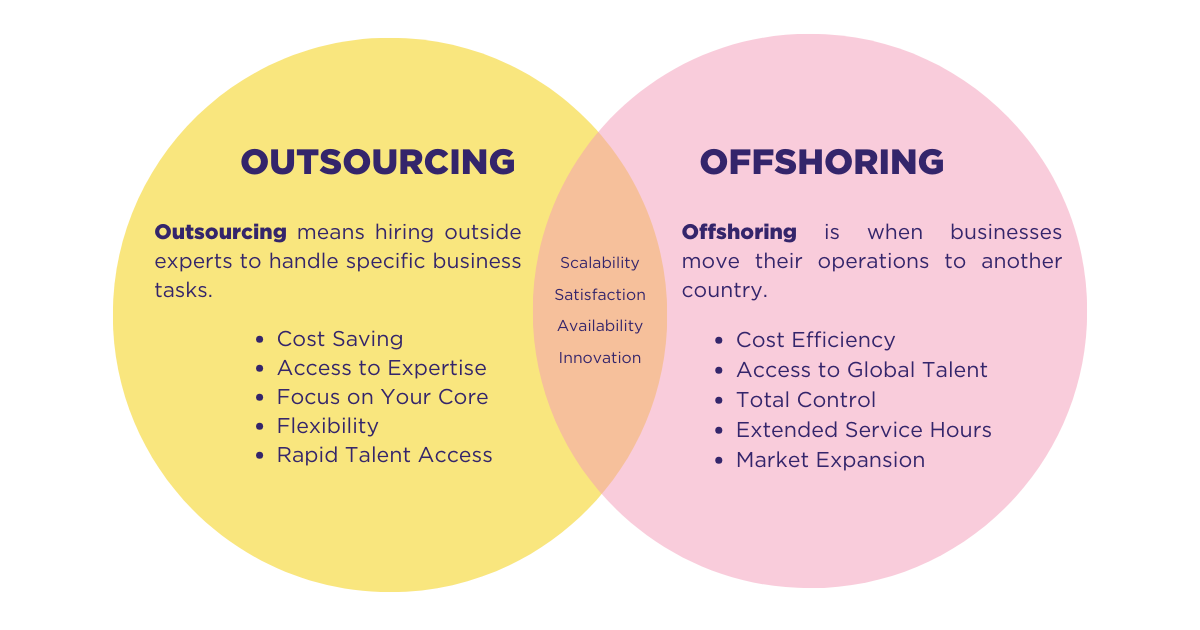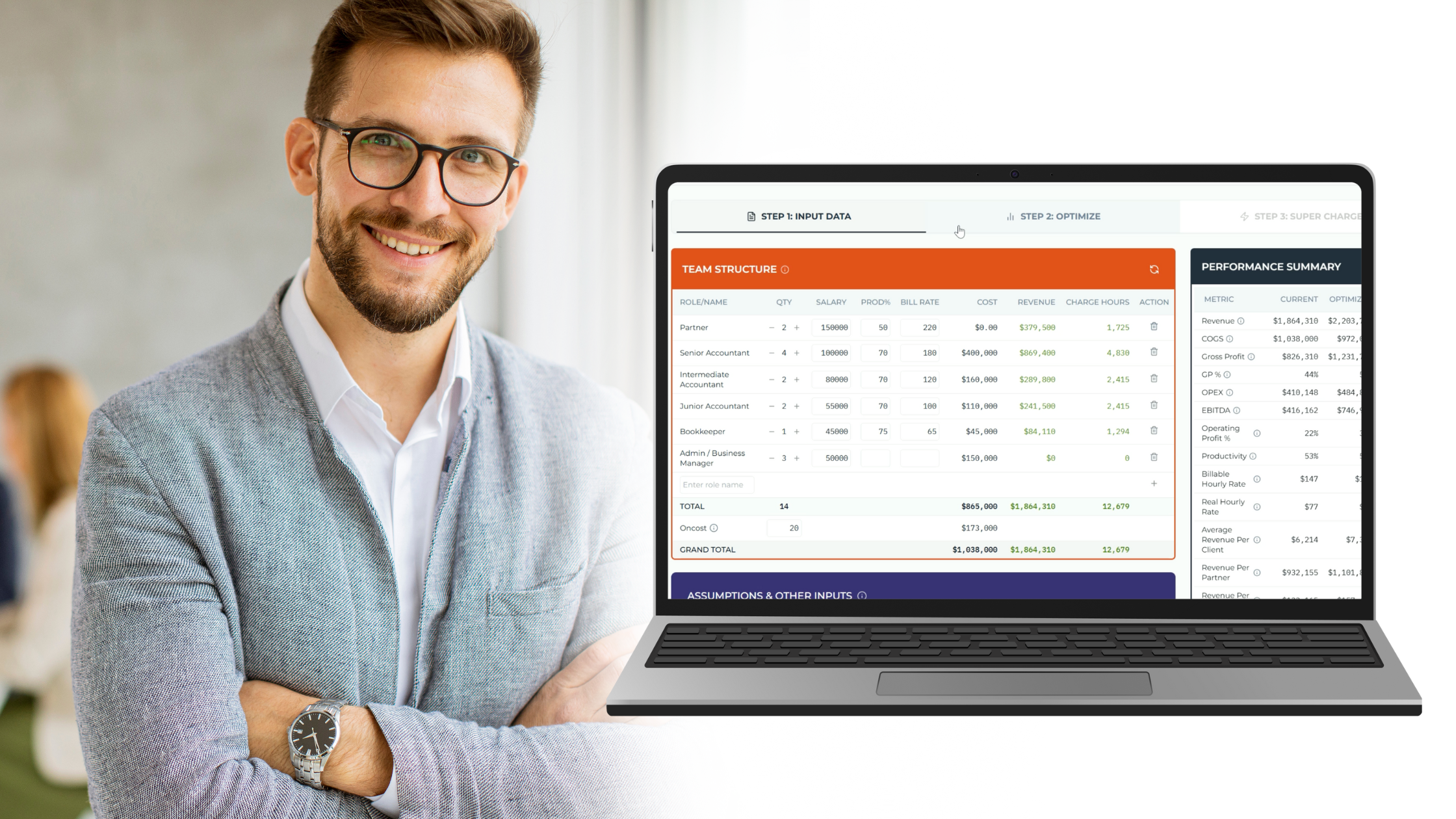5 ways to ditch digital distractions

Imagine your to-do list rolling its eyes as you scroll through social media, just in case someone updated their story in the last two minutes. Or perhaps you are halfway through an activity and a message pops up telling you the latest news. You soon realize you are not sure what activity you are working on.
Sound familiar? Let's face it. It's incredibly easy to get distracted by any number of apps or messages at any time of the day, even mid-sentence. And this is especially true when you work remotely. Everyone been there. 75% of people admit to falling into the trap of digital distractions daily. Even more shockingly, studies estimate that most people spend an average of eight hours a week just on notifications that's a whole workday!
How to finish that lengthy to-do list read on for our five tips!
1. Plan screen time and breaks into your day
Yep, you read that right! If you plan screen time specifically into your day you can still read all your notifications and get your work done. The important thing is to account for these breaks, and stick to them, within a schedule that works for you.
If you are at your most productive in the morning, then take advantage of that and reward yourself with some screen time after lunch. Some people prefer to work in blocked out hours and some prefer to take small breaks throughout the day. Work out what works best for you and stick to it. Its important to optimise your schedule to work for you, not against you.
2. Try the Pomodoro Technique
If you speak Italian, you will be wondering why we are now talking about tomatoes. The Pomodoro Technique is a time management system, created by an Italian university student in the 1980s. He used his tomato shaped kitchen timer to concentrate on a particular task for 25 minutes, until the timer rang. At this time he took a well-earned 5 minutes break, before repeating the process. This method is all about aligning your mental focus to a specific project. When you provide your mind a clear and direct path to concentrate on, you are far less likely to be distracted by the commotion of the digital world.
3. Take advantage of the Do Not Disturb feature
Contrary to popular belief you do not need to be available 24/7 to immediately answer every email, Slack message, text or phone call. You can turn off notifications while you focus on work. If you feel your mind constantly shifting gears, try stepping back and focusing on one task at a time. A study from the University of California found that just 20 minutes of interrupted work and you will likely feel significantly more stressed and frustrated. Making use of the Do Not Disturb feature can help to you feel in control of your workday and limit your daily distractions.
4. Let your team know you are focusing
This is particularly important if you are a remote worker. Its all very well to switch on the Do Not Disturb, but if you dont tell your remote team, they have no way of knowing if you are focusing on your tasks at any given time. Its important to communicate when you are shutting out distractions in order to avoid any conflict.
A simple way to do this is to update your status on the communications platform you use, such as Slack. This way your manager and co-workers will be aware of what you are doing and will wait until you are available with any pending questions. By communicating this dedicated worktime, you can set a much-needed boundary between focus and incoming digital distractions. Just dont forget to change your status back when you are finished!
5. Tune into deep focus
If you arent familiar with focus music, its time to look it up on Spotify. There are six types of music that are proven to boost your productivity and ditch the distractions. The common theme is the lack of lyrics or voices in the music. Your mind has a much better chance of focusing on a task and moving forward with a fast rhythm and no lyrics to sing along to! So, next time you are finding it hard to concentrate and keep turning off the Do Not Disturb, give the Spotify Deep Focus playlist a shot!
Take action
Whether you are a remote worker, or manage a remote team, you will be familiar with these distractions. So, make sure to set boundaries, differentiate your work/break times and create a work environment that helps you and your team thrive.
For more information about how a remote team can help you, without the digital distractions, give us a call at The Back Room.